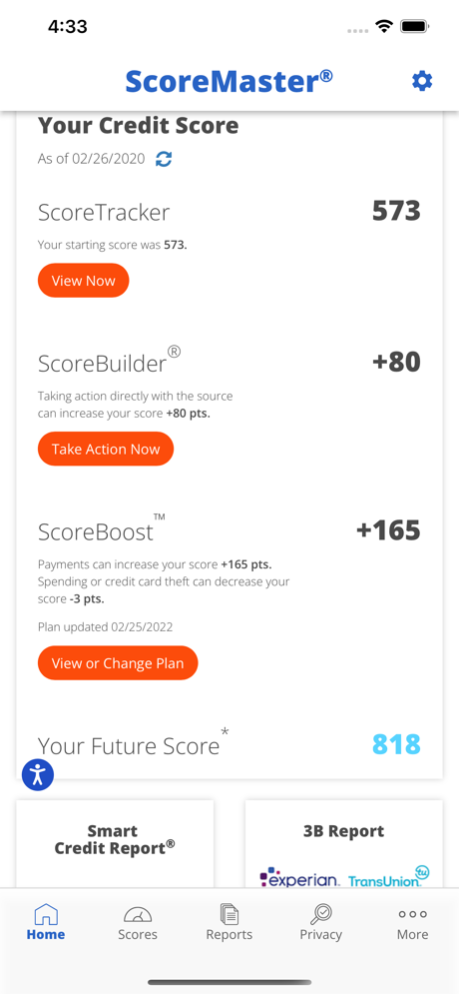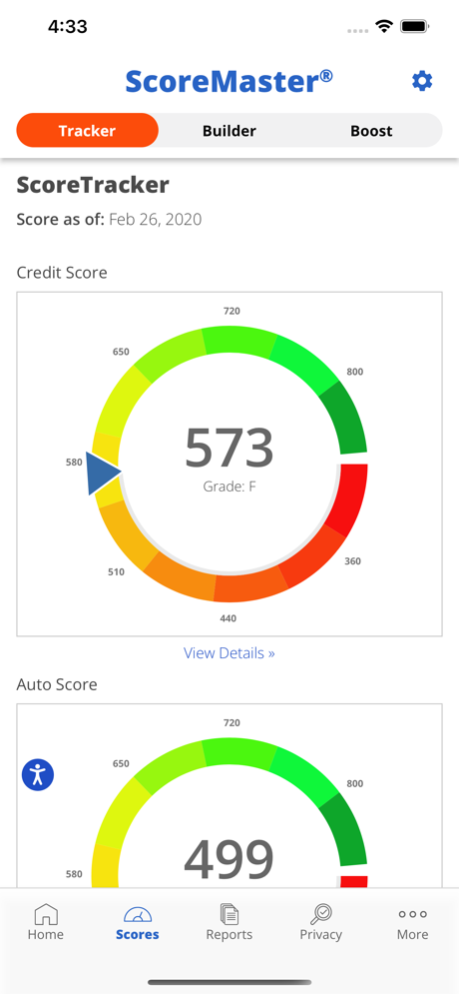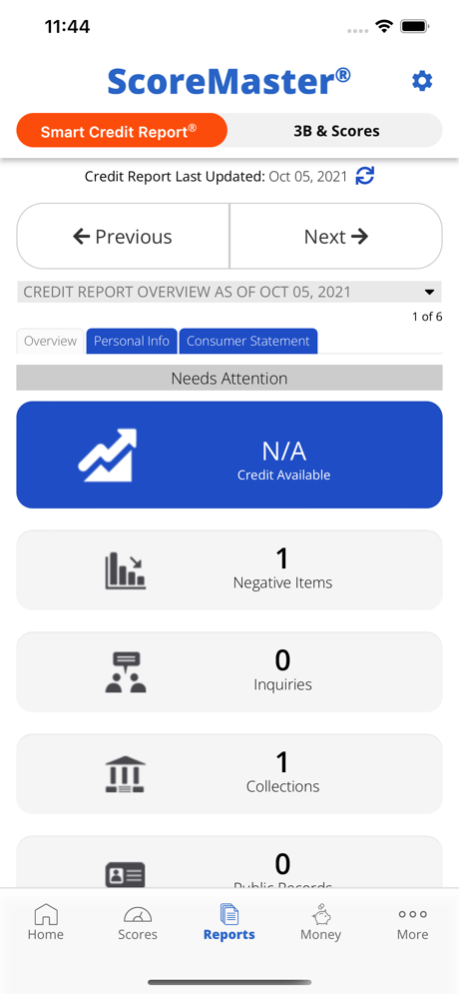ScoreMaster® 1.0.6
Continue to app
Free Version
Publisher Description
Ready to take ownership of your credit, identity, money, and online privacy? ScoreMaster® is the place for you.
Need credit score points fast? Our average user adds 61 points in their first 20 days! We even have a personalized plan to help you achieve your best score. And that means qualifying for lower-rate mortgage loans, car loans, credit cards – everything you want out of life – saving you thousands in interest.
We also help you maintain your credit score, take your online privacy back, and more with our complete list of mobile-first features (see below).
Features
24/7 credit monitoring: Catch mistakes or fraudulent activity on your credit reports.
Action Buttons: Remove credit reporting errors, remove identity theft, and ask questions directly with your creditors.
Money Manager: Handle all your online banking, credit cards, and investments in one place.
PrivacyMaster®: Remove your private information from third-party websites and stop them from selling it (at the push of a button).
$1 Million Fraud Insurance: Full coverage for your whole family, including pre-existing issues.
Alerts: Receive alerts for suspicious activity, payments due, and credit monitoring events.
3B Report & Scores: A side-by-side comparison of how your credit report looks across the three major credit bureaus.
Many providers can help you with one or two of these areas, but ScoreMaster® is the first to combine it all in one platform. Get started now!
Sep 7, 2022
Version 1.0.6
Bug fixes and performance improvements
About ScoreMaster®
ScoreMaster® is a free app for iOS published in the Accounting & Finance list of apps, part of Business.
The company that develops ScoreMaster® is ConsumerDirect Inc. The latest version released by its developer is 1.0.6.
To install ScoreMaster® on your iOS device, just click the green Continue To App button above to start the installation process. The app is listed on our website since 2022-09-07 and was downloaded 2 times. We have already checked if the download link is safe, however for your own protection we recommend that you scan the downloaded app with your antivirus. Your antivirus may detect the ScoreMaster® as malware if the download link is broken.
How to install ScoreMaster® on your iOS device:
- Click on the Continue To App button on our website. This will redirect you to the App Store.
- Once the ScoreMaster® is shown in the iTunes listing of your iOS device, you can start its download and installation. Tap on the GET button to the right of the app to start downloading it.
- If you are not logged-in the iOS appstore app, you'll be prompted for your your Apple ID and/or password.
- After ScoreMaster® is downloaded, you'll see an INSTALL button to the right. Tap on it to start the actual installation of the iOS app.
- Once installation is finished you can tap on the OPEN button to start it. Its icon will also be added to your device home screen.